Caring For Your Computer, Part 1 - Physical
Introduction
 A computer is a complicated fusion of physical hardware, operating system, application software and data ... the problem is that a computer doesn't usually seem all that complicated. Unfortunately, that leads people to treat their computers with a lack of respect. I don't mean they throw them around all over the place (maybe some do), I mean they treat them badly, install all kinds of rubbish on them and drop food and drink all over them yet still expect them to work. Computers aren't like that; you can't just load the computer up with everything you like and you can't assume it won't react adversely to think dropped on it that it was never intended to deal with.
Imagine if you treated your nice new car that way, it would be a rubbish bin on wheels within a month and eventually it wouldn't work as well as it did. Presumably you'd treat your brand-new Lexus with consideration ... why not your computer?
This article aims to tell you how to care for your computer and keep it running well. The article is broken up into several sections:
A computer is a complicated fusion of physical hardware, operating system, application software and data ... the problem is that a computer doesn't usually seem all that complicated. Unfortunately, that leads people to treat their computers with a lack of respect. I don't mean they throw them around all over the place (maybe some do), I mean they treat them badly, install all kinds of rubbish on them and drop food and drink all over them yet still expect them to work. Computers aren't like that; you can't just load the computer up with everything you like and you can't assume it won't react adversely to think dropped on it that it was never intended to deal with.
Imagine if you treated your nice new car that way, it would be a rubbish bin on wheels within a month and eventually it wouldn't work as well as it did. Presumably you'd treat your brand-new Lexus with consideration ... why not your computer?
This article aims to tell you how to care for your computer and keep it running well. The article is broken up into several sections:
Introduction
Physical
OS (Operating Systems)
Passwords
System Speed
Viruses and Malware
Parental Controls
Summary
Physical
 Cleanliness, it is said, is next to godliness and, with respect to computers, nothing could be truer; keeping a computer clean is more than just tidiness, it can affect it in functional terms. You know what dust and grit are, right? So do computers and, if a computer had any emotional capability, it would clearly tell you it didn't like either. Dust and grit get inside the system (even inside laptops and tablets) where it starts to block things, restrict airflow and cause heat. Cleaning the outside of your PC regularly and the inside less frequently (perhaps on a yearly basis) will make sure that cooling air flows freely. Cool air makes a computer run better and can prevent the early decay of hardware. When you are cleaning a computer, don't forget to clean the cables.
Cleaning the outside of a computer is all very well but how exactly do you go about cleaning the inside? Bear in mind I'm only really talking about desktop & tower PCs now. First of all, disconnect it, by which I mean ensure all power cords and other leads are unplugged (you might have to note where they go for later, after you have finished). Then unscrew the lid or panel and open it. Carefully, preferably using a small portable vacuum especially designed to vacuum out the insides of delicate equipment (if not *VERY* carefully use the hose or similar from a normal vacuum), vacuum the inside of the case and any air vents. You should use a clean, dry paintbrush or larger makeup brush to clean the fans and heat sink (you can hold the vacuum near, so that any dust disturbed is sucked into it). Then all you have to do is put the panel back, connect the various cables and power it up again.
Cleanliness, it is said, is next to godliness and, with respect to computers, nothing could be truer; keeping a computer clean is more than just tidiness, it can affect it in functional terms. You know what dust and grit are, right? So do computers and, if a computer had any emotional capability, it would clearly tell you it didn't like either. Dust and grit get inside the system (even inside laptops and tablets) where it starts to block things, restrict airflow and cause heat. Cleaning the outside of your PC regularly and the inside less frequently (perhaps on a yearly basis) will make sure that cooling air flows freely. Cool air makes a computer run better and can prevent the early decay of hardware. When you are cleaning a computer, don't forget to clean the cables.
Cleaning the outside of a computer is all very well but how exactly do you go about cleaning the inside? Bear in mind I'm only really talking about desktop & tower PCs now. First of all, disconnect it, by which I mean ensure all power cords and other leads are unplugged (you might have to note where they go for later, after you have finished). Then unscrew the lid or panel and open it. Carefully, preferably using a small portable vacuum especially designed to vacuum out the insides of delicate equipment (if not *VERY* carefully use the hose or similar from a normal vacuum), vacuum the inside of the case and any air vents. You should use a clean, dry paintbrush or larger makeup brush to clean the fans and heat sink (you can hold the vacuum near, so that any dust disturbed is sucked into it). Then all you have to do is put the panel back, connect the various cables and power it up again. If you're normal you'll understand the temptation to eat and drink around computers, I do it, almost everyone does because we all have things to do on our digital friends and we would all like to get on with them as we drink and munch our way through life. The problem is that food and drink can drop all too easily between the keys of your keyboard, even into cooling vents or ports if they're accessible, causing them to become sticky and often fail to work properly anymore. In more extreme cases (and yes, I've done this more than once) drinks can tip over soaking or even pouring into a computer that might be sitting under your desk. If you do tip water or similar on your PC, switch your computer off immediately (if it's not dangerous, just pull the plug), dry what you can with paper of real towels then put the machine in a dry place, say an airing cupboard, for a day or two to give it a chance to dry out completely. If you're lucky the machine will power up again. Just trust me on this, it is advisable not to eat and drink around your PC.
If you're normal you'll understand the temptation to eat and drink around computers, I do it, almost everyone does because we all have things to do on our digital friends and we would all like to get on with them as we drink and munch our way through life. The problem is that food and drink can drop all too easily between the keys of your keyboard, even into cooling vents or ports if they're accessible, causing them to become sticky and often fail to work properly anymore. In more extreme cases (and yes, I've done this more than once) drinks can tip over soaking or even pouring into a computer that might be sitting under your desk. If you do tip water or similar on your PC, switch your computer off immediately (if it's not dangerous, just pull the plug), dry what you can with paper of real towels then put the machine in a dry place, say an airing cupboard, for a day or two to give it a chance to dry out completely. If you're lucky the machine will power up again. Just trust me on this, it is advisable not to eat and drink around your PC. Let me ask you a question, would you wear glasses without cleaning them? Glass gets dirty even if only from natural oils from your skin, such oils attract and hold dust and dust is, of course, gritty and can scratch glass. So, like glasses, any equipment with a screen gets dirty and harder to see over time so it is important to keep your screen clean using appropriate cleaners. You can buy specific computer screen cleaners but, being honest, they're something of a rip-off, you can use relatively standard household cleaning products if you're careful to choose the right stuff. I tend to avoid spray polishes but have found that a fairly well-known glass cleaning spray (green, Mr M*****) works quite well if you use a chamois style cleaning cloth and don't let the liquid drip anywhere it shouldn't.
Finally, choose where you site your computer with care. Dust has a tendency to settle to the floor and PC vents can very easily suck that dust inside the system case. So, keep your PC off the floor if possible and make sure the area around it is kept clean. In addition, make sure your power leads are kept tidy, not only do kinked leads represent an electrical fire hazard but accumulating dust on the cables can cause problems as well.
Let me ask you a question, would you wear glasses without cleaning them? Glass gets dirty even if only from natural oils from your skin, such oils attract and hold dust and dust is, of course, gritty and can scratch glass. So, like glasses, any equipment with a screen gets dirty and harder to see over time so it is important to keep your screen clean using appropriate cleaners. You can buy specific computer screen cleaners but, being honest, they're something of a rip-off, you can use relatively standard household cleaning products if you're careful to choose the right stuff. I tend to avoid spray polishes but have found that a fairly well-known glass cleaning spray (green, Mr M*****) works quite well if you use a chamois style cleaning cloth and don't let the liquid drip anywhere it shouldn't.
Finally, choose where you site your computer with care. Dust has a tendency to settle to the floor and PC vents can very easily suck that dust inside the system case. So, keep your PC off the floor if possible and make sure the area around it is kept clean. In addition, make sure your power leads are kept tidy, not only do kinked leads represent an electrical fire hazard but accumulating dust on the cables can cause problems as well.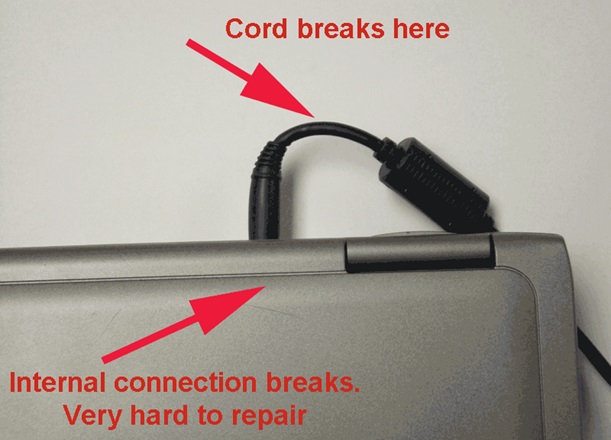 In summary, be aware that your skin has natural oils meant to keep your skin functional and that includes fingers. Fingers leave prints, traces of biological oils get left on screens, keys, mice etc. so try to keep input devices clean i.e. don't use a keyboard or mouse if your fingers are sticky. Bear in mind that keyboards have moving parts and moving parts don't like physical stress such as fingers hitting them hard so don't smash the keys of your keyboard. DVD and Blu-ray drives also have moving parts and everyone knows that DVD and CD media can be easily scratched so treat them with respect and always take care when inserting or removing devices and media. Always take care with respect to cables, USB devices and other things attached to or plugged into your PC or laptop. Don’t yank or pull on cables or cords as doing so can damage the cable or, worse still, the socket itself. Ensure that your computer is used in a place where there is good ventilation and air circulation; computers rely on air to cool themselves so think carefully about where you place yours and make sure the vents are not blocked. Finally, as discussed above, food and drink near computers is a pretty bad idea, spilling stuff on computers makes them sticky and messy so keep food and drink away from them.
In summary, be aware that your skin has natural oils meant to keep your skin functional and that includes fingers. Fingers leave prints, traces of biological oils get left on screens, keys, mice etc. so try to keep input devices clean i.e. don't use a keyboard or mouse if your fingers are sticky. Bear in mind that keyboards have moving parts and moving parts don't like physical stress such as fingers hitting them hard so don't smash the keys of your keyboard. DVD and Blu-ray drives also have moving parts and everyone knows that DVD and CD media can be easily scratched so treat them with respect and always take care when inserting or removing devices and media. Always take care with respect to cables, USB devices and other things attached to or plugged into your PC or laptop. Don’t yank or pull on cables or cords as doing so can damage the cable or, worse still, the socket itself. Ensure that your computer is used in a place where there is good ventilation and air circulation; computers rely on air to cool themselves so think carefully about where you place yours and make sure the vents are not blocked. Finally, as discussed above, food and drink near computers is a pretty bad idea, spilling stuff on computers makes them sticky and messy so keep food and drink away from them.

Rocksquad Computers (RSQ) is a Faversham based company offering high quality web design services and IT support to home & small business users.
RSQ's mission is to design & build custom websites, support client IT problems, ensure problems are properly evaluated and, once work is agreed, commit to no further charges without client approval. In that respect, RSQ aims to leave the client with a full solution.
RSQ was founded by James Rocks, a Microsoft Certified System's Engineer with over 30 years of experience supporting Windows.
Quotes
I'm sorry, Dave. I'm afraid I can't do that.
I'm sorry, Dave. I'm afraid I can't do that.